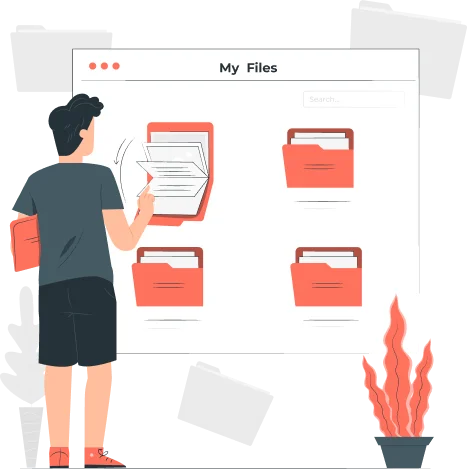
Preserve Your Documents with Yabbra’s Word to PDF Converter

With an increasing reliance on digital platforms, document sharing has become a fundamental part of communication across businesses, education, and personal use. However, ensuring that documents retain their original formatting, layout, and readability when shared across different platforms can be a challenge. Converting Word files to PDF is the best way to maintain consistency, security, and accessibility across multiple devices and operating systems. Yabbra’s Word to PDF Converter simplifies this process, providing a reliable, fast, and user-friendly solution for all your document conversion needs.

How PDF Format Enhances Word Documents
1. Maintain Formatting Across Devices
A major issue with Word documents is that their formatting can change depending on the device, software version, or operating system. Converting a Word file to PDF ensures that the document looks exactly as intended, whether viewed on a computer, tablet, or smartphone.
2. Enhanced Security and Protection
Word documents can be easily edited or modified, which might not be ideal for sensitive information. PDFs offer password protection, encryption, and read-only formats, preventing unauthorized alterations. With Yabbra, users can apply security features to protect their documents effectively.
3. Universal Compatibility
Unlike Word files, which require specific software to open and edit, PDFs can be viewed on virtually any device with a PDF reader. This universal accessibility makes PDFs the preferred choice for professional documents, resumes, contracts, and reports.
4. File Size Optimization
PDF files tend to be smaller in size compared to Word documents, making them easier to share via email, cloud storage, or messaging platforms. Yabbra optimizes file compression while maintaining high-quality content, ensuring faster sharing and storage efficiency.
5. Professional Presentation
PDFs appear more polished and are widely accepted for official use. Whether you're submitting a job application, business proposal, or legal document, a PDF format conveys professionalism and ensures your document remains unaltered.
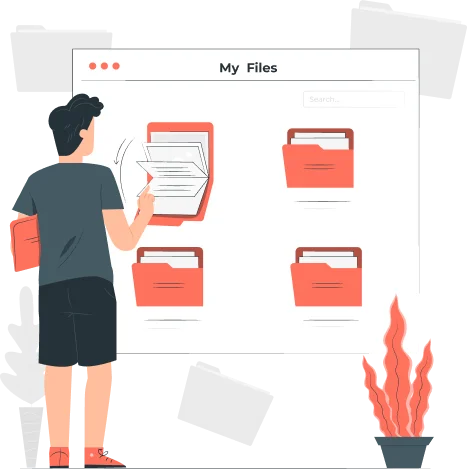
How to Convert Word to PDF Using Yabbra
Yabbra’s Word to PDF Converter is designed for ease of use, ensuring a seamless conversion process. Here’s how you can quickly transform your Word documents into secure, shareable PDFs:
Step 1: Upload Your Word File
Start by selecting the Word document you wish to convert. You can either drag and drop the file into Yabbra’s interface or use the upload button to browse your device.
Step 2: Customize Conversion Settings
Before converting, you have the option to adjust settings, such as:
- Choosing page size (A4, Letter, Custom)
- Setting page orientation (Portrait or Landscape)
- Applying password protection or watermarks
Step 3: Convert the File
Once you’ve set your preferences, click the ‘Convert’ button. Yabbra processes the file in seconds, ensuring a high-quality PDF output that mirrors your original Word document.
Step 4: Download and Share
After conversion, download the PDF file to your device. You can then share it via email, upload it to a cloud service, or print it directly.
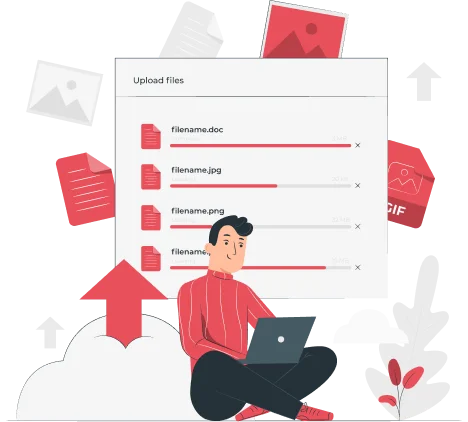
Ideal Use Cases for Yabbra’s Word to PDF Converter
Converting Word documents to PDF enhances document security, ensures consistent formatting, and makes sharing more efficient across different platforms. This feature is particularly useful in various fields where accuracy and presentation matter most, such as:
- Business Documents: Convert contracts, invoices, and reports into secure, professional-looking PDFs.
- Academic Papers: Ensure research papers, essays, and assignments maintain proper formatting when submitted or shared.
- Resumes & Job Applications: Send professional resumes in PDF format to prevent unwanted edits and maintain a polished appearance.
- Legal & Compliance Documents: Convert agreements, terms of service, and policy documents into secure, unalterable formats.
- Marketing Materials: Share brochures, presentations, and whitepapers in an easy-to-view format that remains consistent across devices.
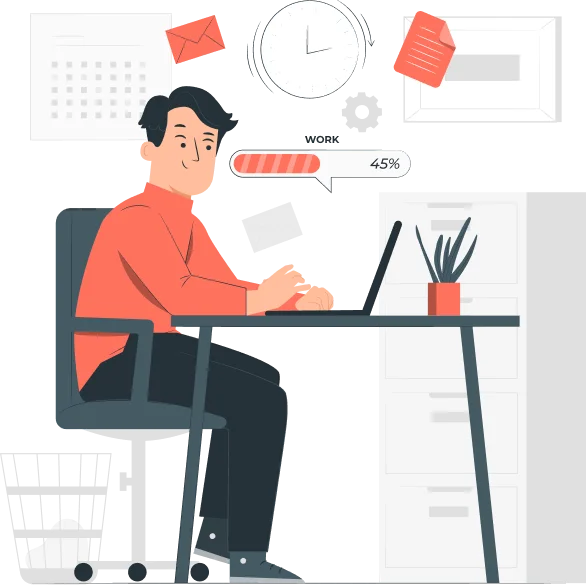
The Unique Advantages of Yabbra
With multiple Word to PDF converters available, Yabbra sets itself apart with its advanced features and efficiency. Here’s why users prefer Yabbra:
- Lightning-Fast Conversion: Process documents in seconds without delays.
- Preserved Formatting: Ensures fonts, images, and layouts remain intact.
- Security Features: Add password protection, encryption, or watermarks.
- User-Friendly Interface: No technical skills required; simple drag-and-drop functionality.
- No Data Retention: Files are processed securely without storing personal data.
In Summary:
Yabbra’s Word to PDF Converter is a must-have tool for professionals, students, and businesses that require a reliable and secure way to share documents. With its accuracy, speed, and advanced security options, Yabbra simplifies the process, ensuring documents are preserved in their intended format. Whether for work, study, or personal use, this online tool provides an effortless way to convert Word files into high-quality PDFs, making document management smoother and more efficient.
Try Yabbra today and experience the ultimate Word to PDF conversion tool that guarantees quality, security, and convenience!
