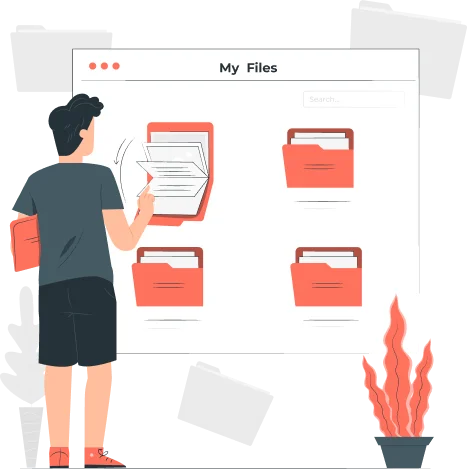
Swiftly Convert PDFs to Excel with Yabbra: Unlocking Your Data with Ease

PDF files are widely used for sharing documents in a consistent format, but when it comes to working with numerical data, tables, or reports, Excel is the preferred tool. Many professionals face the challenge of extracting tabular data from PDFs to analyze, edit, or manipulate it efficiently. This is where Yabbra’s PDF to Excel Converter comes in, providing a seamless, accurate, and hassle-free conversion process. Whether you’re dealing with financial reports, invoices, or complex datasets, Yabbra ensures that you can quickly transition from static PDFs to dynamic Excel spreadsheets with minimal effort.

The Benefits of Converting PDFs to Excel
PDF files are designed for presentation rather than manipulation. They maintain a fixed format, making them excellent for preserving document structure across different devices. However, when you need to work with numerical data or tables, the inability to edit PDFs freely becomes a significant limitation. Excel, on the other hand, allows for calculations, sorting, filtering, and in-depth analysis. Converting a PDF to Excel with Yabbra’s tool gives you the flexibility to extract valuable data without the tedious process of manual entry.
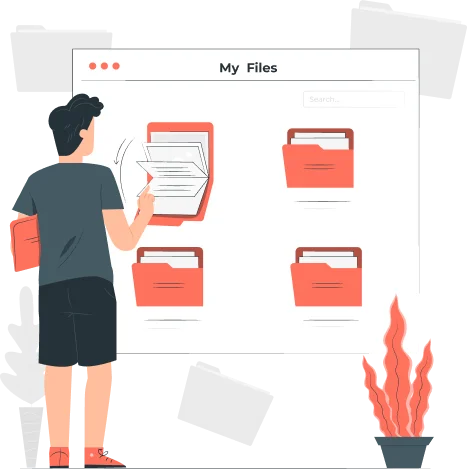
The Benefits of Converting PDFs to Excel
PDF files are designed for presentation rather than manipulation. They maintain a fixed format, making them excellent for preserving document structure across different devices. However, when you need to work with numerical data or tables, the inability to edit PDFs freely becomes a significant limitation. Excel, on the other hand, allows for calculations, sorting, filtering, and in-depth analysis. Converting a PDF to Excel with Yabbra’s tool gives you the flexibility to extract valuable data without the tedious process of manual entry.
Must-Know Features of Yabbra’s PDF to Excel Tool
1. Precision and Accuracy
Yabbra’s advanced conversion engine ensures that the layout, structure, and numerical integrity of your data remain intact. Unlike basic converters that may scramble columns or misalign rows, Yabbra keeps your information well-organized, maintaining original formatting as much as possible.
2. AI-Powered Data Recognition
Traditional converters often struggle with complex tables, merged cells, or uneven spacing. Yabbra employs intelligent recognition technology to detect structured data, making sure that each column and row is accurately placed in the resulting Excel file.
3. Batch Conversion for Efficiency
Handling multiple files at once? Yabbra’s batch processing feature allows users to convert multiple PDFs into Excel files in a single operation, saving valuable time for businesses and data analysts who deal with high volumes of documents.
4. Secure and Private
Keeping your data safe is our commitment. Yabbra ensures that your files are processed securely, with no data stored after conversion. This makes it a reliable tool for handling confidential business documents.
5. User-Friendly Interface
With an intuitive design, Yabbra’s tool makes the conversion process accessible to everyone, regardless of technical expertise. Whether you're a finance professional, researcher, or student, the step-by-step workflow ensures an effortless experience.
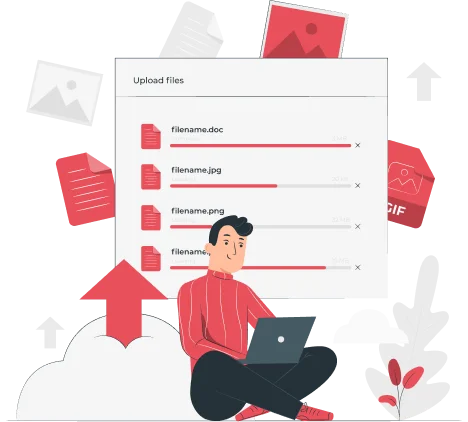
Steps to Convert PDF Files to Excel Using Yabbra
Converting your PDFs to Excel spreadsheets with Yabbra is a straightforward process. Follow these simple steps to get started:
Step 1: Upload Your PDF File
Begin by selecting the PDF file you want to convert. You can either drag and drop it into the Yabbra interface or use the upload button to browse for the file on your computer.
Step 2: Choose the Data Extraction Option
Yabbra provides different extraction modes depending on your document structure. You can opt for automatic table recognition, manual selection, or advanced settings for custom table detection. This ensures flexibility when dealing with complex layouts.
Step 3: Select the Output Format
By default, Yabbra converts the data into an Excel (.xlsx) format, preserving tables, text, and numerical values as they appear in the PDF. You can also adjust settings for column widths, row separations, or specific page ranges.
Step 4: Initiate the Conversion
Click the ‘Convert’ button, and Yabbra will process your file. The conversion typically takes just a few seconds, depending on the complexity and size of the document.
Step 5: Download and Review Your Excel File
Once the conversion is complete, download the Excel file and open it in Microsoft Excel or Google Sheets. Review the data to ensure everything is structured as expected. If needed, make minor adjustments for enhanced readability.
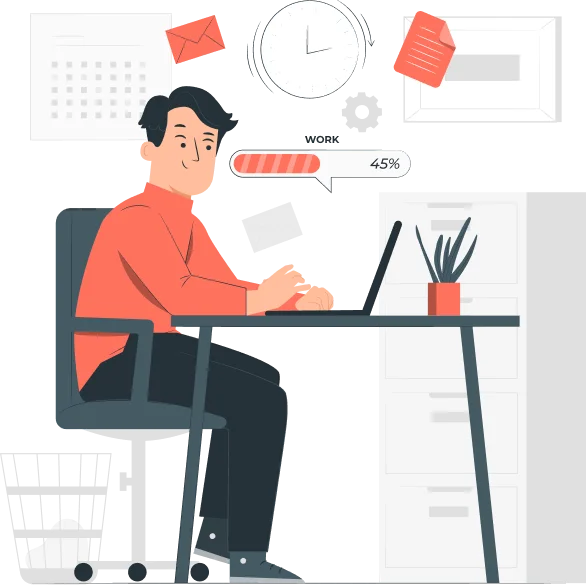
When to Use Yabbra’s PDF to Excel Converter?
Manually extracting data from PDFs can be time-consuming and prone to errors. Yabbra’s PDF to Excel Converter simplifies this process, making it easy to transform complex documents into structured, editable spreadsheets. Here’s when it’s especially useful:
- Effortless Payment Tracking: Monitor payments efficiently using unique invoice IDs.
- Financial Reports: Extract transaction records, balance sheets, and income statements effortlessly.
- Invoice Processing: Convert invoices into structured Excel sheets for accounting and bookkeeping.
- Survey Data Analysis: Turn survey PDFs into Excel format for in-depth statistical analysis.
- Legal and Compliance Documents: Extract regulatory tables and structured data for compliance reporting.
- Market Research: Convert research reports into Excel to streamline trend analysis and data comparisons.
The Benefits of Choosing Yabbra Over Other Converters
While there are numerous PDF to Excel converters available, Yabbra stands out for several reasons:
- Accuracy: AI-driven recognition minimizes errors and reduces manual corrections.
- Speed: Instant processing saves time, even for large or multiple files.
- Customization: Users can fine-tune settings for optimal results.
- Security: No data is stored post-conversion, ensuring privacy.
- Accessibility: Works across different devices, requiring no software installation.
Final Thoughts
Yabbra’s PDF to Excel Converter is an essential tool for professionals looking to maximize efficiency when handling data-heavy PDF documents. Instead of spending hours copying and pasting information, this powerful tool does the job in seconds, maintaining accuracy and structure. Whether you’re an accountant, analyst, or project manager, Yabbra streamlines your workflow, allowing you to focus on what matters most.
Try Yabbra today and experience a smarter way to convert PDFs into Excel spreadsheets effortlessly!
